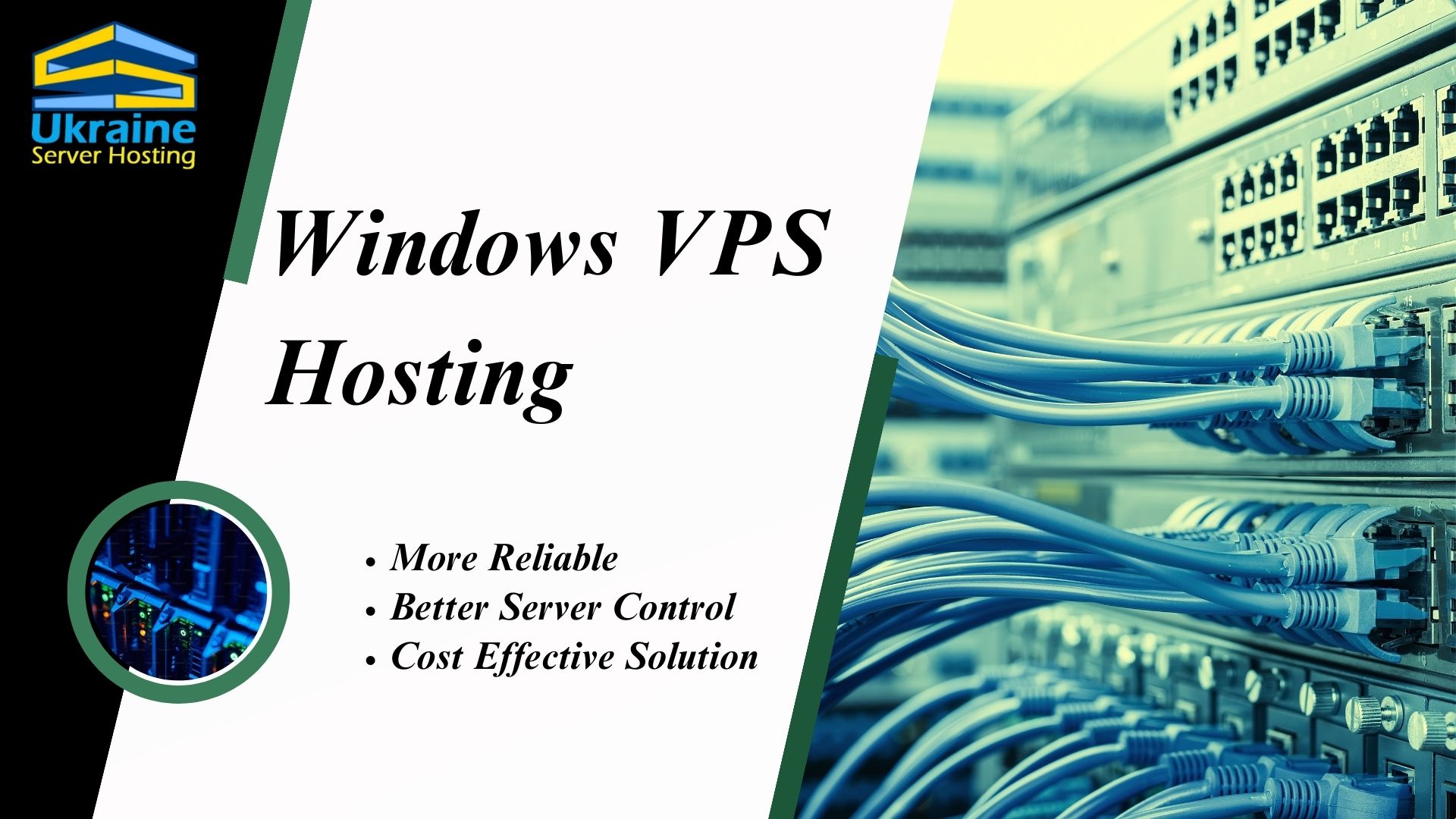
In the world of web hosting, VPS (Virtual Private Server) emerges as a powerful and versatile solution that offers users unparalleled control and performance. Whether you’re a small business owner, an aspiring entrepreneur, or an individual with advanced hosting needs, Windows VPS Server by Ukraine Server Hosting can be your gateway to hosting flexibility and efficiency. In this article, we will delve into the concept of VPS, its benefits, and how it can empower your online presence.
Understanding VPS Hosting
VPS hosting, short for Virtual Private Server hosting, occupies a pivotal space in web hosting solutions. This approach bridges the gap between two prevalent hosting options: shared hosting and dedicated servers. A physical server is partitioned into multiple isolated virtual servers in a VPS hosting environment. Each virtual server operates independently, with reliable resources, operating systems, and configurations. This isolation provides users with a level of control and performance that resembles that of a dedicated server while benefiting from the cost-sharing advantages associated with shared hosting. VPS hosting combines the best of both worlds, offering a balance between customization, security, and affordability that appeals to a diverse range of users, from small businesses to advanced website owners and developers.
The Advantages of Windows VPS
Enhanced Performance: With dedicated resources and the absence of resource-sharing, it delivers superior performance compared to shared hosting. Your website or application can operate seamlessly, even during traffic spikes.
Scalability and Resources: Ukraine Server Hosting offers scalability that adapts to your growing needs. You can easily upgrade your resources as your website or application gains traction, preventing performance bottlenecks.
Full Administrative Control: It grants you complete control over your server environment. You can customize configurations, install software, and manage security settings according to your preferences.
Getting Started with Windows VPS Server
Choosing the Right Plan
Before diving into Windows VPS, selecting a plan that aligns with your requirements is essential. Consider CPU, RAM, storage, and bandwidth to ensure optimal performance.
Setting Up Your Server
After choosing a plan, you’ll receive access to your Windows VPS. You can connect to it remotely, install the necessary operating system, and configure your server settings.
Optimizing Your VPS Hosting
Optimizing your Windows VPS Server is critical to ensure its peak performance and efficient functionality. With the freedom to install and manage various applications, you can tailor your VPS to meet your needs. Begin by selecting and installing applications that align with your objectives, whether hosting a website, managing a database, or running specialized software. Regularly updating your server’s operating system and applications is essential to keep your environment secure and up-to-date. Implementing robust security measures, such as firewalls and intrusion detection systems, adds an extra layer of protection. Optimizing your server’s resources – like memory allocation and CPU usage – also helps prevent resource bottlenecks during peak traffic periods. By fine-tuning these aspects and staying vigilant about security and updates, you can harness the full potential of your Windows VPS and create a seamless online experience for your users.
Windows VPS vs. Shared Hosting
Performance Comparison
It outperforms shared hosting in terms of speed and reliability. With dedicated resources, your website’s loading times are significantly improved, enhancing user experience.
Customization and Configuration
Unlike shared hosting, which limits customization, It enables advanced customization. You can modify server settings, install specific software, and create tailored solutions.
Windows VPS for Businesses
It presents a compelling solution for businesses seeking reliable and robust hosting services. Ukraine Server Hosting offers a versatile platform for hosting websites, web applications, and even remote desktops. With its dedicated resources and scalable architecture, it ensures consistent performance, even during periods of high traffic. This reliability is essential for businesses aiming to deliver a seamless user experience. Moreover, the complete administrative control granted by Windows VPS allows companies to customize their server environment to suit their unique requirements, whether configuring security settings or installing specific software. For businesses that rely on e-commerce, data management, or other online operations, it offers the flexibility, security, and scalability needed to grow and thrive in the digital landscape.
Windows VPS for Developers
Creating Development Environments
Developers can create isolated development environments. This ensures consistency across projects and prevents conflicts between different software.
Running Resource-Intensive Applications
Due to its dedicated resources, resource-intensive applications, such as machine learning models or simulations, can run smoothly on Windows VPS.
Troubleshooting and Support
Troubleshooting and support are essential components in technology and various other fields. It involves identifying, analyzing, and resolving issues or problems in systems, devices, processes, or services. It requires a systematic approach to diagnosing the root cause of the problem, often involving critical thinking and problem-solving skills.
Conversely, support refers to the assistance provided to individuals or organizations facing challenges with their technology, products, services, or processes. This assistance can come in various forms, such as technical support helplines, online forums, knowledge bases, and in-person assistance. Adequate support entails resolving current issues, guiding users to prevent future problems, and promoting a positive user experience.
Conclusion
In the realm of web hosting, Linux VPS Server stands as a dynamic solution that caters to a variety of needs. Whether you’re an entrepreneur, a developer, or a gamer, the flexibility, performance, and control it offers make it an enticing choice. Embrace the power of Windows VPS and unlock new possibilities for your online ventures.
FAQs
- Is Windows VPS suitable for beginners?
Windows VPS can be ideal for beginners, but some technical knowledge is beneficial for optimal setup and management.
2. Can I upgrade my VPS plan as my needs grow?
Yes, most providers allow you to upgrade your plan to accommodate increasing requirements.
3. What kind of applications can I run on VPS?
You can run various applications, including web servers, databases, remote desktops, and more.
4. Is Windows VPS more secure than shared hosting?
It offers better security due to its isolated environment and dedicated resources.